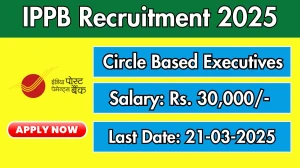- Rojgarlive »
- Jobs »
- RNSB Recruitment 2024 Apply Online for Office Assistant Job Vacancy, Know Qualification, Age Limit, Salary, Apply Online Date
RNSB Recruitment 2024 Apply Online for Office Assistant Job Vacancy, Know Qualification, Age Limit, Salary, Apply Online Date
by Abisha
Updated Jun 27, 2024

RNSB Recruitment 2024
RNSB is hiring eligible candidates for Office Assistant vacancies, candidates can go through the job details and apply using the link. Complete details regarding the RNSB Office Assistant Recruitment 2024 including the last date to apply, salary, age limit, and much more details regarding are given below.
|
Organization |
RNSB Recruitment 2024 |
|
Post Name |
Office Assistant |
|
Qualification |
Graduate |
|
Age Limit |
30 years |
|
Job Location |
Ahmedabad |
|
Last Date to Apply |
02.07.2024 |
|
Official Website |
rnsbindia.com |
Qualification for RNSB Recruitment 2024
Candidates who are interested in applying for RNSB Recruitment 2024 must check the RNSB official notification. Candidates applying for RNSB Recruitment 2024 should have completed Any Graduate. Candidate should know English, Gujarati, Local language with writing and speaking. Preference :- Administrative Experience like filing, Cash handling Etc. preferred. (Freshers may apply)
Trending News:
NLC Recruitment 2024 - Junior Engineer - 38,000 Salary - Apply Now
NO Exam! Metro Rail Recruitment 2024 - 100+ Vacancies - Apply Now
AAI Recruitment 2024 - Various Trainee Vacancies - ITI,Diploma,Engg Graduates - Apply Now
Related Stories
Job Location for RNSB Recruitment 2024
The RNSB have released the RNSB Recruitment 2024 Notifications with the 1 vacancies in Ahmedabad. Mostly the firm will hire a candidate when he/she is ready to serve in the preferred location.
RNSB Recruitment 2024 Apply Online Last Date
The last date to apply for RNSB Recruitment 2024 is 02.07.2024. Applications sent after the due date will not be accepted by the company. The above post will be filled up on fixed term contractual basis. Only male and local candidates will be considered.
Steps to apply for RNSB Recruitment 2024
The application process for RNSB Recruitment 2024 is explained below,
Step 1: Visit the RNSB official website rnsbindia.com
Step 2: On the website, look for a for RNSB Recruitment 2024 notifications
Step 3: Before proceeding, read the notification completely
Step 4: Check the mode of application and then proceed further
Click For The Official Notification