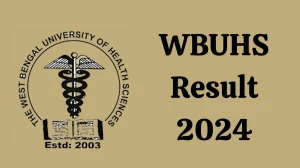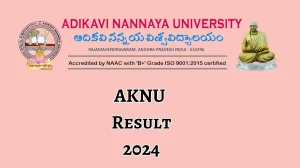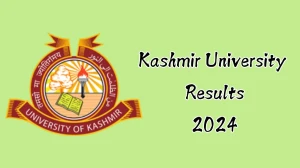- Rojgarlive »
- Education »
- NEST Application Form 2024 (Ongoing) at nestexam.in How to Apply Online Details Here
NEST Application Form 2024 (Ongoing) at nestexam.in How to Apply Online Details Here
by Keerthika
Updated May 30, 2024

NEST Application Form 2024 (Ongoing) at nestexam.in
The NISER Bhubaneswar, in collaboration with UM DAE CEBS, unveiled the NEST 2024 application form on April 3, accessible via the official portal nestexam.in. The conducting bodies have detailed the NEST 2024 application form date, as well as the exam and result dates, in their official notification. Aspiring candidates for the NEST 2024 exam are encouraged to complete and submit their application forms before the deadline on May 31. For further insights into the NEST 2024 application process, including registration guidelines and required details, interested candidates can refer to the article.
Check - NEST Application Form 2024
NEST Application Form 2024 - Dates
| NEST Application Form 2024 |
Date |
|---|---|
|
Online application opens |
03 April 2024 |
|
Online application closes |
31.05.2024 |
|
Correction & Update Window |
To be updated soon |
|
Mock test opens |
To be updated soon |
|
Download of admit card |
15.06.2024 |
|
Date of examination |
30.06.2024 |
|
Online portal to challenge the answer keys |
To be updated soon |
|
Date of Result Announcement |
10.07.2024 |
How to fill the NEST Application Form 2024?
Step 1: Registration
- Visit nestexam.in, the official website.
- Navigate to the 'Online Application' tab.
- Fill out the registration form with the following details:
- Applicant's name as per Class X Marksheet/Certificate.
- Date of birth (year, month, and date).
- Passing year of 10th Class.
- Working mobile number.
- Email ID for important communications.
- Click the 'Nest exam 2024 registration' button.
- Click the 'RE VERIFY' button to review the entered data.
- Once verified, click the "Submit" button to complete the registration. You will receive login credentials via SMS and email.
Step 2: Login
- Enter the login credentials received via email or SMS.
- Select the 'login' tab.
Step 3: Personal Details and Educational Qualification
- Personal information will be pre-filled.
- Fill in present and permanent address, educational qualifications, and upload necessary documents.
- Provide educational details such as the name of Class 10th and 12th boards, year of passing, and percentage of marks scored.
Step 4: Exam City Preference
- Choose State and City preferences for the exam center (Preference 1 to 5).
Step 5: Upload Photograph and Signature
- Upload a recent passport-size photo and a scanned image of your signature.
- Ensure the photo has a white background and is not older than six months.
NEST Application Form 2024 - Documents Specifications
|
Documents |
Format |
Size |
|
Passport Size Photograph (jpg/ .jpeg format) |
jpg, .jpeg format |
80 kb |
|
Signature |
jpg, .jpeg format |
80 kb |
NEST Application Fee 2024
|
Category |
Application Fee (Rs) |
|
General/ OBC (Male) |
1400 |
|
SC/ST/ PwD (Male) |
700 |
|
Female (All categories) |
700 |
NEST Application Form 2024? - FAQ
Candidates can find the NEST 2024 application form at nestexam.in.
Candidates have to pay the NEST application fee online via Netbanking/ Credit Card/ Debit Card on the exam's official website.