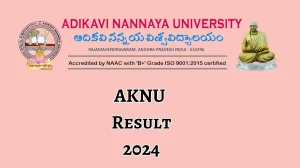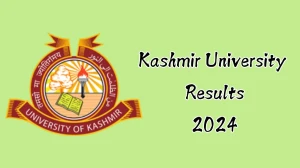- Rojgarlive »
- Education »
- CNET Application form 2024 (Started) at abvmucet2024.co.in Direct Link Here
CNET Application form 2024 (Started) at abvmucet2024.co.in Direct Link Here
by Keerthika
Updated Apr 26, 2024

CNET Application form 2024 (Started) @ abvmucet2024.co.in
The Common Nursing Entrance Test (CNET) application form for 2024, facilitating admission to B.Sc nursing at Atal Bihari Vajpayee Medical University, Uttar Pradesh, is now accessible on its official website, abvmucet2024.co.in. Only eligible candidates can proceed to fill out the CNET application form for 2024. A direct link for application submission is conveniently provided.
Check - CNET Application form 2024
Apply Here - CNET Application form 2024
CNET Application form 2024 - Overview
| CNET Application form 2024 |
Particulars |
|
Exam name |
CNET 2024 |
|
Conducting body |
Atal Bihari Vajpayee Medical University, Uttar Pradesh |
|
Official website |
abvmucet2024.co.in |
|
CNET 2024 registration starting date |
April 25, 2024 |
|
CNET 2024 registration closing date |
May 29, 2024 |
|
CNET admit card 2024 release date |
June 5, 2024 |
|
CNET 2024 exam date |
June 14, 2024 |
|
Application mode |
Online |
Steps for filling the CNET 2024 application form
Step 1: Candidate registration
-
Visit the official website of ABVMU University (abvmuup.edu.in) and click on the link for Common Entrance Test (CET) 2024
-
Register by clicking the “Register > Login > Pay > Fill Form” button for B.Sc. Nursing.
-
Once the registration page opens, submit the following information:
-
First Name (as per the class 10th certificate)
-
Middle Name
-
Last Name
-
Father’s Name (as per the class 10th certificate)
-
Mother’s Name (as per the class 10th certificate)
-
Date of Birth (as per Class 10th certificate)
-
Age
-
Gender
-
Email Address (a valid email ID should be provided for future information and notifications)
-
Mobile Number (a valid & active number for SMS/E-mail based delivery of Registration Number)
-
Place of Birth
-
Nationality
-
Category
-
Sub-Category
Step 2: Login & Fee Payment
-
Upon completing registration, access the application portal by clicking the “Register > Login > Pay > Fill Form” button for B.Sc. Nursing.
-
Enter your unique registration ID number and date of birth to log into the B.Sc. Nursing CNET 2024 applicant dashboard successfully.
-
After logging in successfully, proceed to click on the “Pay Fee for B.Sc. Nursing” button to make the mandatory application fee payment online. Payment options include debit card, credit card, net banking, or UPI.
-
Once the payment is successfully processed, candidates will be presented with a “Fill Form” button to complete the application form.
Step 3: Application form filling & submission
-
Access the Multi-Step form after payment processing by clicking the “Fill Form” button.
-
Provide personal information. Much of this section is pre-filled based on the data entered during registration.
-
Fill in residential details, including address, state, city, and pin code.
-
Input educational qualifications such as 10th and 12th marks for specific subjects.
-
Select preferences for three examination centers, listed in order of priority.
-
Upload a digital photo, a photo of your signature, and a scanned copy of the verification form, downloadable from the CNET 2024 applicant dashboard.
-
Submit bank account details for potential refund purposes. Then, click “Confirm & Preview” to proceed to the final submission page.
-
Review and verify all filled-in details on the final submission page. Click the declaration button.
-
Click “Final Submit” to complete the CNET 2024 application. Upon successful submission, a confirmation email will be sent to the registered email address.
CNET application form 2024 Fee
|
Category |
Application fee (In Rs.) |
|
UR/OBC |
3,000 |
|
Reserved category |
2,000 |
CNET Application form 2024? - FAQ
No, you cannot apply for the CNET 2024 in offline mode. The applications are accepted through online mode only.
The last date of submission of CNET 2024 application form is May 29, 2024