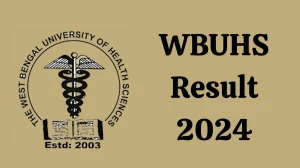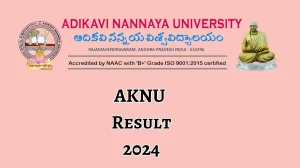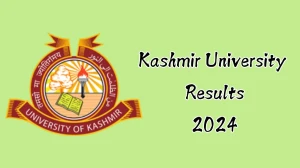- Rojgarlive »
- Education »
- BITSAT Admit Card 2024 Session 2 (Announced) at bitsadmission.com Download Hall Ticket Details Here
BITSAT Admit Card 2024 Session 2 (Announced) at bitsadmission.com Download Hall Ticket Details Here
by Keerthika
Updated Jun 22, 2024

BITSAT Admit Card 2024 Session 2 (OUT) @ bitsadmission.com
BITS Pilani has released the BITSAT 2024 admit card for session 2 on June 21, 2024. The admit card download link for BITSAT 2024 has been updated on bitsadmission.com. Candidates need to log in to the candidate portal using their application number and password to download the BITS admit card. The BITSAT admit card 2024 contains essential details such as the exam date, test centre address, and exam day instructions. Candidates must carry the BITSAT admit card to the exam venue for BITSAT 2024 session 2, scheduled from June 24 to 28 and July 1, 2024, conducted by Birla Institute of Technology and Science Pilani.
Check - BITSAT Admit Card 2024
Download - BITSAT Admit Card 2024
BITSAT Admit Card 2024 - Dates
| BITSAT Admit Card 2024 |
Dates |
|
BITSAT slot booking 2024 |
Session 1- May 6 to 10, 2024 |
| BITSAT admit card 2024 release date | Session 1 - May 16, 2024 Session 2 - June 21, 2024 |
|
BITSAT 2024 exam date (Revised) |
Session 1 - May 20 to 24, 2024 |
How to download the BITSAT Admit Card 2024
To download the BITSAT admit card for 2024, follow these steps:
- Visit the official BITSAT website at bitsadmission.com.
- Locate and click on the link for the BITSAT hall ticket.
- Enter your application number and password as required.
- Your BITSAT hall ticket will be displayed on the screen.
- Review all the printed details on the admit card for accuracy.
- Once verified, proceed to print the BITSAT admit card for 2024.
Details specified on the BITSAT 2024 Admit Card
The BITSAT 2024 Admit Card contains the following details:
-
Name of the Candidate: Your full name as provided during the application process.
-
Test Date and Time: The date and time of your BITSAT exam session.
-
Exam Centre Venue: The address and details of the exam center where you are assigned to take the test.
-
Candidate's Photograph and Signature: Your uploaded photograph and signature as submitted during the application process.
-
Application Number: The unique application number assigned to you during registration.
-
Reporting Time: The time by which you are required to report to the exam center on the test day.
-
Candidate's Declaration: A declaration affirming your agreement to abide by the exam rules and regulations.
Ensure all the details on your BITSAT admit card are correct and match the information provided during registration.
How to book a slot for BITSAT?
To book your BITSAT slot, follow these steps:
- Visit the BITS admission portal.
- Click on the BITSAT slot booking link.
- A new window for the "Online Test Booking System" (OTBS) will open.
- Provide your BITSAT login credentials, including the application number and password.
- The test city allotted to you will be displayed on the screen.
- Select the test date from the list of available choices.
- Choose your preferred exam venue and timings.
- Click on the confirm button to finalize your slot booking.
- A confirmation message will be sent to your registered contact details.
BITSAT Admit Card 2024? -FAQ
To download the BITSAT exam hall ticket, candidates are required to login to the BITS admission portal using the application number and password.
The details required to download the BITSAT admit card 2024 are application number and password.